Microstran Limcon
Microstran Limcon
Limcon V3
There is a dialog box for each connection type that lets you input details and factored loads for your connection and check it against the design code. The dialog box for the AISC MEPC is shown below. Initially, it contains data for a default connection - click buttons to change any item of data and as you do, the detail diagram is updated. The output window at the bottom of the dialog box contains the design check report - click the Expand button to see it in a larger window, or Print to print it (see report, below).
Clicking the View button (with the connection image) displays a vitual reality window so you can check the appearance of the connection. Rotate the connection by dragging the left mouse button, drag the right mouse button to pan, and zoom with the mouse wheel.
The report for an MEPC is shown below. The first page of this report shows dimensions and design actions and the second page shows results of all checks performed. You may supply a 1200 x 200 pixel bitmap in order to print your company logo at the top of each page.
|


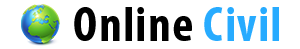
No comments
Post a Comment